반응형
Flutter Stack은 Widget을 겹쳐 놓을 수 있게 해주는 Widget 이다.
우선 다음 이미지를 먼저 보자
왼쪽은 Column으로 Text와 Icon을 넣은 경우이고 오른쪽은 Stack에 Text와 Icon을 넣은 경우이다.
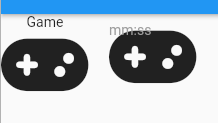
Stack의 경우는 포토샵의 레이어 처럼 여러 위젯을 겹쳐 놓을 수 있다.
아래는 위 이미지의 소스 이다. Icon은 font_awesome_flutter package를 이용했다.
기본 Icon을 이용해서 테스트 해봐도 된다.
import 'package:flutter/material.dart';
import 'package:font_awesome_flutter/font_awesome_flutter.dart';
void main() {
runApp(const MyApp());
}
class MyApp extends StatelessWidget {
const MyApp({Key? key}) : super(key: key);
// This widget is the root of your application.
@override
Widget build(BuildContext context) {
return MaterialApp(
title: 'Flutter Demo',
theme: ThemeData(
primarySwatch: Colors.blue,
),
home: const Main(),
);
}
}
class Main extends StatelessWidget {
const Main({Key? key}) : super(key: key);
@override
Widget build(BuildContext context) {
return Scaffold(
appBar: AppBar(
title: const Text('Stack'),
),
body: SafeArea(
child: Row(
mainAxisSize: MainAxisSize.min,
children: [
Column(
mainAxisSize: MainAxisSize.min,
verticalDirection: VerticalDirection.up,
// <-- reverse direction
children: const [
FaIcon(
FontAwesomeIcons.gamepad,
size: 70,
),
// <-- first child
Text('Game'),
],
),
SizedBox(
width: 20,
),
Stack(
children: const [
FaIcon(
FontAwesomeIcons.gamepad,
size: 70,
),
Text(
'mm:ss',
style: TextStyle(color: Colors.grey),
),
],
),
],
),
));
}
}
마치면서...
Column, Row에 이어 Stack까지 확인 해봤다.
이제 여러분이 원하는 대로 어느 정도까지는 그릴 수 있다!!!
반응형


